Are you searching for popular and relevant keywords for your website to rank on Google’s 1st page? Google Trends keyword research tool has trending topics and unique keyword research strategies that can introduce you with new keywords everyday relevant to your niches.
By using the Google Trends keyword research tool you can optimize your content and website for the people who are searching queries related to your products and services on Google. That can ensure your website’s ranking on Google, Bing, and other search engines. It attracts more potential traffic to your website.
In this article, we will discuss the benefits of using Google Trends for google search words ranking. We also illustrate how to use this tool to create engaging content for the blog site.
Table of Contents
How to use Google Trends Keyword Research Tools
Google Trends is a powerful tool that uncovers popular searches and trending topics for a niche. If you are a blog writer, you can take these advantages by using Google Trends as your key search tool.
Here’s how to use Google Trends for keyword research:
1. Explore trends
To understand better your audience and popular searches on your website niches Google Trends is an essential tool to explore the trends.
By entering your blog keywords or search terms you can see its interest level has changed over time on Google search. This strategy can help you to set your content marketing plan and optimize your content for search engine ranking.
However, you can also explore the related terms of your industry to identify the trending topics and queries that people search on the Google search engine.
By exploring trending topics, you can gather more content, services, or product ideas for your website.
2. Analyze seasonal trends
Analyzing seasonal trends with Google Trends can provide dynamic and effective insights that help a website rank on Google seasonally with the popularity of a topic over different seasons, events, and holidays.
By analyzing the interest in seasonal keywords, you can identify any significant spikes, traffic volume, searching countries, duration, and trends. For instance, If your website topics are from the fitness industry, you may see a spike in search volume for weight loss, fat loss, Yuga, bodybuilding strategy, and many more from the fitness industry.
However, you can drive more traffic and possibility earn more revenue from the website advertisement by targeting seasonal topics, events, and trends.
3. Compare keywords
Comparing keywords in the Google Trends keyword search tool is the best method to know the most relevant, popular, and trending keywords related to your niche industry. It also helps to create unique content that optimizes your website in search engine ranking.
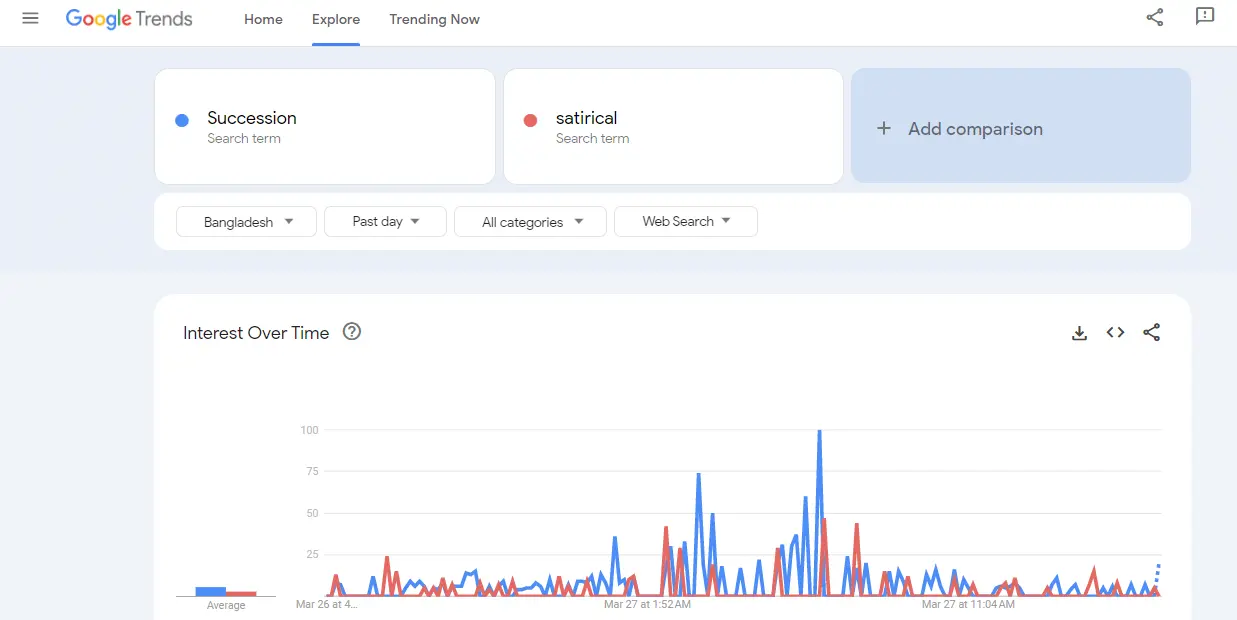
Here are some steps on how you can compare keywords with Google trends:
- Go to Google trends’ official website and enter your preferable keywords in the search box.
- Click on the right “Explore button” to start exploring your research.
- Now click on compare and “Add a search term” that you want to compare with.
- Explore the comparison between your keywords in the graph that shows the popularity of your search terms.
- Analyze your intended trends in the data to identify how your keywords engage in the search results over time.
- Update your content with relative keywords to target more audiences in your niche or industry.
4. Refine your search
To uncover the most relevant and useful data you should refine your search with Google Trends because it allows you to understand better your audience’s interest.
By using the several filters of Google trends, you can discover your specific needs.
Here are some steps on how to use the Google trends filter:
- You need to use the “Location” filter to explore data for a specific country, region, or city. It helps you to rank your website content in a specific country.
- You can also use the “Time range” Google Trends data filter to analyze keywords for a specific time for a day, week, month, or year.
- The “Category” filter allows you to refine your search topic for a specific category. If you want to see data for “Science and technology”, you can simply change the category from the filter section.
- You can use the “Type of search” which allow you to choose search terms on web search, image search, news search, and YouTube search.
FAQs
Which google tool is used for keyword research?
Google Trends keyword research tool is used for keyword research to find the trending topic, and relevant keywords, compare keywords, and analyze data to optimize website content.
Is Google keyword research tool free?
Yes, the Google keyword research tool is free for everyone to meet with new keywords and better understand audience interest in a product or service.
How to use google Google trends for youtube keyword research?
To use Google Trends for YouTube keyword research, you need to use the YouTube search filter from the “Search types”.
