Chatting on a website is an effective way to connect with others and talk about interesting topics. So, website owners can allow users to interact with each other to make conversation through a chat plugin.
When users reach a website from Facebook, Instagram, Twitter, and other social media that means they are providing more value to your website to find or search for something.
According to the statistics of Tidio, user service channel preferences are Live chat, Telephone, Email, and social media, whereas, live chat users are approximately 41%, Telephone 32%, Email 23%, and Social media 3%. Comparing this statement, we can see that the user’s and customer’s most preferred channel is live chat. So, live chat would be a great way to start a conversation!
Table of Contents
A quick guide to using Live Chat on a website: Consumer Call Center Specialist
If you are in hurry, then our quick guides help you to better understand how to use the live chat plugin on a website to get the right consumer call center specialist.
- Know your interest.
- Go to the website or app where you want to start a chat.
- You will see a chat app right bottom site of any website.
- Open the chat app.
- Select your chat operator to talk.
- Start the conversation with your interested topic.
How to start chatting on Website
Different types of people use chat apps for different purposes such as products, services, conversation, talking with friends, family, and chat operators.
Here is some tip to start an effective and relevant conversation on a website:

1. Know your interest
As we know, most people use social media like Facebook, Twitter, Instagram, and YouTube where they might see some services and products that they get interested in to know more insight about them. So, service providers use a chat app through a website to provide services related to your queries. For example, Janamy Swift Tech is our website where we provide several services and our users come to our website and use the chat app from the right bottom side corner to know more information. That’s how a chat plugin work on a service page.
2. Select the chat app from a website
Once we find our interest the second step is reaching into the service-related website to select a chat app to start chatting with an operator.
There are several live chat plugins that a WordPress website can use but some are paid and some are free.
Here are some best WordPress live chat plugin apps that a website can offer for users:
- HubSpot
- Tidio
- Live Chat by Formilla
- Chaty
- JivoChat
- LiveChat
- Crisp
- Olark
- Tawk.To Live Chat
- 3CX Live Chat
4. Find your chat operator
Finding the right chat operator can be a great way to make an engaging conversation. When you select the right operator related to your services, there is a high chance to get a response as soon as possible because businesses trained chat operators for various departments. So, choosing the right department reduces the waiting time.
5. Start a conversation related to your topics
Starting a conversation related to a topic increases the chances of higher conversation, knowledge, and gaining better insight into a service.
Once you selected your chat operator and topics that you might get interested to talk about, it’s time to start asking through the website app.
Before asking your questions make sure that you have a knowledgeable and reasonable topic.
How to use the contact us page to ask a question
The contact us page is the primary way to ask any question on a website.
Almost, all websites on the internet use the contact us page to know what people think about the service and what they want.
To use the contact us page, you need to follow some steps:
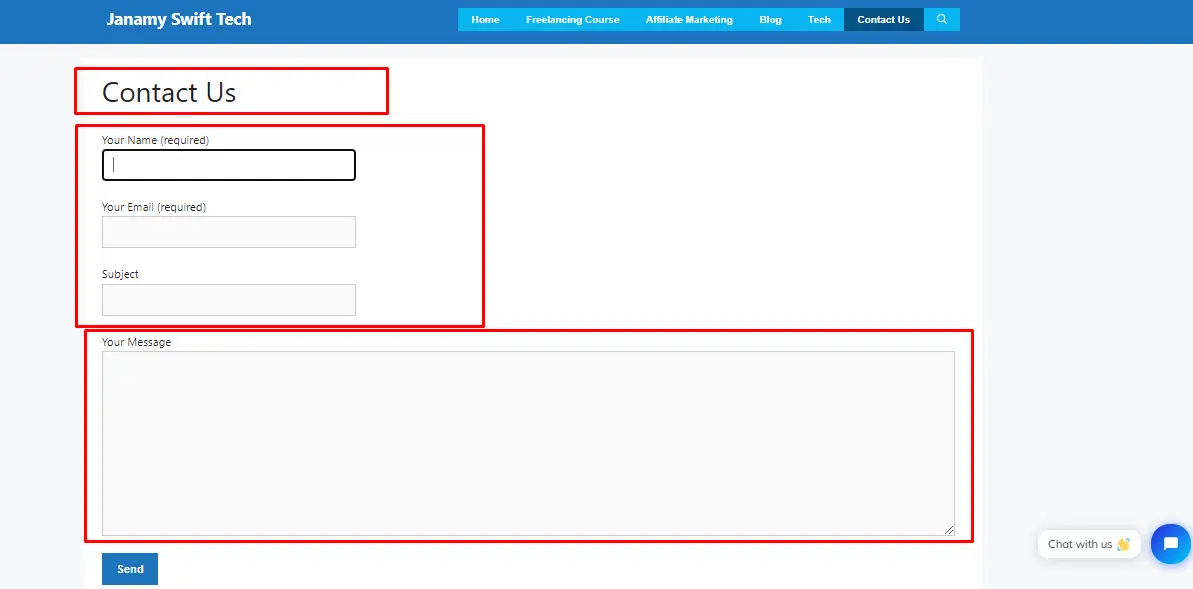
- Go to the Contact Us page.
- Fill out the form.
- Provide contact details.
- Write your message.
That’s how you can use the contact us webpage to start a chat.
How to use the comment section to ask a question
The comment section allows you to stay on topic and make a relevant conversation.
To use the comment section, follow the below guides:

- Go to any article or webpage.
- Scroll down and go below, here you can see the comment section.
- Provide information about your interests.
- Write your messages including relevant attachments.
- Submit your message and wait for the response.
Website owners provide a discussion tab or comment section on the footer side of each webpage to know what they want to say and what services users want to take.
Conclusion
A chat plugin is an effective way to ask something to a service provider to get more insights about a service or product but remembers that staying on the topic can increase the chances to get a quick response. When making conversation try to stay positive and honest with your quality questions.
